


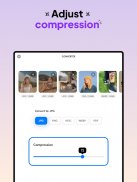











Image Converter - HEIC to JPG

Description of Image Converter - HEIC to JPG
Introducing Image Converter - HEIC to JPG, an ultimate picture converter designed to enhance your convert image processing experience. Easily convert all image formats to JPG, PNG, HEIC or PDF and compress photos with Image Converter without the fear of losing image quality and resolution.
This handy picture converter supports almost any image formats to convert to JPG, PNG, HEIC and PDF. Whether you want to convert JPEG to PDF, or PNG to PDF, this app has everything that you need. This picture converter also offers batch conversion, which will make it easier and faster for you to convert multiple photos at a time.
Key Features:
- Convert image with batch conversion
- Seamless integration with various photo sources
- Support almost all image formats to convert to JPG or any other format such as PNG to PDF
- Preserve image quality and resolution during conversion
- Compress photos and freely adjust compression quality using Image Converter - HEIC to JPG
- Save and share JPG to PDF or any converted files across devices in compatible formats.
How to Use Image Converter - HEIC to JPG:
1. Select your input files, from JPG PNG to any other format that you need to convert image
2. Select image format and compression quality
3. Wait for your photos convert to JPG, HEIC, PNG to PDF in seconds
4. Save or share to your desired destination
Switch effortlessly between popular image formats such as JPG PNG, HEIC and even PDF, all within a few taps. Fine-tune your picture converter process with the flexibility to compress photos and change the compression level freely. With user-friendly interface, this Image Converter - HEIC to JPG helps you to convert image with ease and fast, support all image formats as input, ensuring you can effortlessly convert to JPG, PNG or even HEIC, PDF.
Experiencing the powerful features of Image Converter - HEIC to JPG and speed up the process of converting images and compress photos. Convert image and transform multiple files at once with ease, save and share HEIC, JPG, PNG to PDF files to your gallery or to any device.
Download Image Converter - HEIC to JPG now, a powerful picture converter where quality, efficiency and convenience converge.





















